In 2021, 56% of organizations surveyed reported using AI in their business. This is up from 50% in 2020. We can only expect further growth in 2022.
Integrating AI and Machine Learning into a company’s day-to-day can be a complex and time-consuming process. Plus, the AI market's growth is projected to be hampered by a lack of well-trained and experienced professionals.
However, it doesn't have to be so challenging. Gone are the days when AI implementation meant hours of coding and hassle for you and your team—recent AI developments have made the whole process a lot easier. Forget about in-house software teams or outsourced AI development teams—it doesn’t need to be a lengthy process.
The solution you need is called no-code AI. It's been revolutionizing sectors across all industries, allowing quick automation of manual processes in just a few clicks. Let’s find out more.
To code or not to code?
The total quantity of data generated, recorded, transferred, and consumed throughout the world in 2018 was 33 zettabytes (ZB), or 33 trillion gigabytes. This increased to 59ZB in 2020, and by 2025, it is expected to reach a mind-boggling 175ZB.
Each person generates data. This also means that each company generates data. To process these vast amounts of raw information, AI has become more important than ever*.*
However, understanding Machine Learning is difficult, irritating, and time-consuming—especially if you’ve got no experience with it. Traditional AI approaches are complicated to use and require a lot of technical knowledge.
This means that you need to employ developers who are well-versed in coding. The increased demand for developers has quickly led to supply issues—there just aren’t enough developers to go around. This makes traditional AI inaccessible for lots of organizations.
Machine Learning without programming is paving the way for making AI more accessible to non-technical individuals. You can develop smart processes without writing a single line of code—regardless of how big your company is.
As a result, the distance between technology professionals and companies is narrowing and more and more organizations are harnessing the power of AI.
The rise of no-code Machine Learning
With no-code AI, users can use models to swiftly categorize data, analyze that data, and generate accurate data predictions.
Pre-built connectors, guided user activities, and visual interfaces are all ways to implement Machine Learning without programming.
In contrast to traditional development methods, the graphical user interface of no-code Machine Learning and Deep Learning without programming tools makes things easier.
They automatically produce components depending on existing data.
AI has never been more accessible, thanks to user-friendly visual processes and simple approaches like drag and drop. No-code AI solutions create fascinating commercial applications by replicating human intelligence.

One such solution is Levity.
Levity’s powerful no-code AI solution makes Machine Learning more accessible to businesses of all sizes. Let’s see how you can leverage Levity to define your own AI models and automate processes without any coding knowledge.
Let’s take a look at exactly how the process works.
Note: For an intro to Levity Machine Learning, check out the video below.
Define your process
First things first, you need to define your process. This means adding labels that will serve to classify your data. There are a few things to keep in mind here:
Create actionable labels
Let’s say you’re collecting customer feedback through Typeform. You want to classify what customers say in a clear and actionable manner. The most basic classification system you can create is this:
- Positive
- Negative
- Neutral

However, you can go one step further and add emotions or behaviors you believe are relevant to customer experience, like—for example—these:
- Satisfied
- Disappointed
- Amazed
- Happy
This enables you to gather deeper insights—whatever it is you’re looking to uncover.
Single-label vs. multi-label
One piece of text can belong to several different classifications. So, instead of using just one label, you can use multi-labeling to make feedback more organized and precise. Let’s take this sentence for example:
“I really liked the way your customer representative showed me how easy it is to use your product.”
This sentence could be labeled with Customer Service because it refers to that specific team, and to Functionality because it tells how the product is easy to use. This helps identify multiple aspects of your feedback, instead of just one consideration.
Gather your data
There are multiple ways you can gather and upload your data using Levity. It is possible to upload both labeled and unlabeled data. At some point, training data needs to get a label but this can be done at multiple points. If you're not sure, just start with your raw data and work from there. Let’s take a look!
CSV file
If you already have a file that contains labeled data that you want to use to train your model, you can simply upload it in CSV format. If you’re using another tool that collects data, you can easily connect it to Levity. You just need to select the different fields that contain data and labels, and you’re good to go.
If you still haven’t gathered your data you can always use a data scraping tool. You can use data scraping to import data into a spreadsheet and then transfer it to Levity with the help of one of a variety of integrations. Or, you can use different datasets that are already available on the internet—like with Kaggle.

Manual Upload
If you don’t have your data already gathered in one file, you can add data manually from a folder on your computer. Thanks to Levity’s drag-and-drop interface, you can easily do this by manually dragging the files to upload from the selected folder and dropping them onto the platform.
After all your data is uploaded to the platform, you can add a label to every data point to match the labels you have previously defined. Now it’s time to train your model!
Create your model
After you’ve gathered your data, it’s time to create your AI model.
Train and test your model
Make sure the content is mapped to the labels you created. That's how you'll train your own AI model to categorize material based on your requirements.
To properly train your model and achieve more accurate results, you ideally want to add at least two labels and a minimum of 50 data points. Over time, the engine will become more precise and accurate. The more data you add, the more accurate the predictions will be.
This also applied to your labels—the more accurate the better. Accurate labels help teach your model more efficiently and help ensure its predictions are honed in on what you’re looking for.
Inaccurate labels on your data will directly affect the quality of predictions of your AI model, that’s why it’s very important to make sure you have enough data points and that they are all labeled correctly.
In this step, you’ll get an overview, a performance score, and tips on how to improve performance.
Then, it’s time to test the model and review its accuracy.

Build a categorization process
If you have different types of data coming in and you want to redirect them to different apps, you can build your flow.
Let’s say you are getting invoices, resumes, and receipts via email. In this case, you can create a process that sends invoices to a spreadsheet, resumes to the HR department via Slack, and receipts to the finance department via email.

Define input and output
In this step, you can define the data that’s feeding the model—the input—and the result you want to get from data processing—the output.
For example, if you’re analyzing customer tickets, you can set the trigger to be every time that Zendesk receives a ticket. So, the ticket would be the input. This data could then be directed to a Google Sheet, where you’ll have an overview of all tickets and their labels. The output is the result you get in the Google Sheet you connect.
Thanks to Levity’s integrations, you can create different Machine Learning without code processes with various inputs and outputs.
Zapier & other integrations
Integrations make the entire process much easier—and Levity has lots of them.
Levity integrates with Google Sheets, Zapier, Zendesk, Intercom, OneDrive, Gmail, Bubble, and much more. Plus, if you didn’t find the tools you use in the list, you can use Zapier, Bubble, or Integromat to integrate Levity with 2,000+ other tools.
Improve and control with human review
To make sure you limit the margin of error and enable your AI machine to continually learn, you can add a human review. Human review improves the accuracy of your model by allowing you to step in and provide additional guidance by manually reviewing a percentage of the model’s labeling decisions.
Levity provides you with three choices for reviewing your data:
- No human review: the AI accepts the most confident prediction with no human input whatsoever.
- Standard human review: where you specify an acceptable error margin and review the information that the AI machine deems necessary to remain within that margin of error. This block can be assigned to a specific member of your team.
- Advanced settings: This allows you to customize your error reduction settings and define all of the specifics.
You can speed up human review by having Levity notify a member of your team that there’s new data to review. You simply set this up in your flow, and you’re good to go.
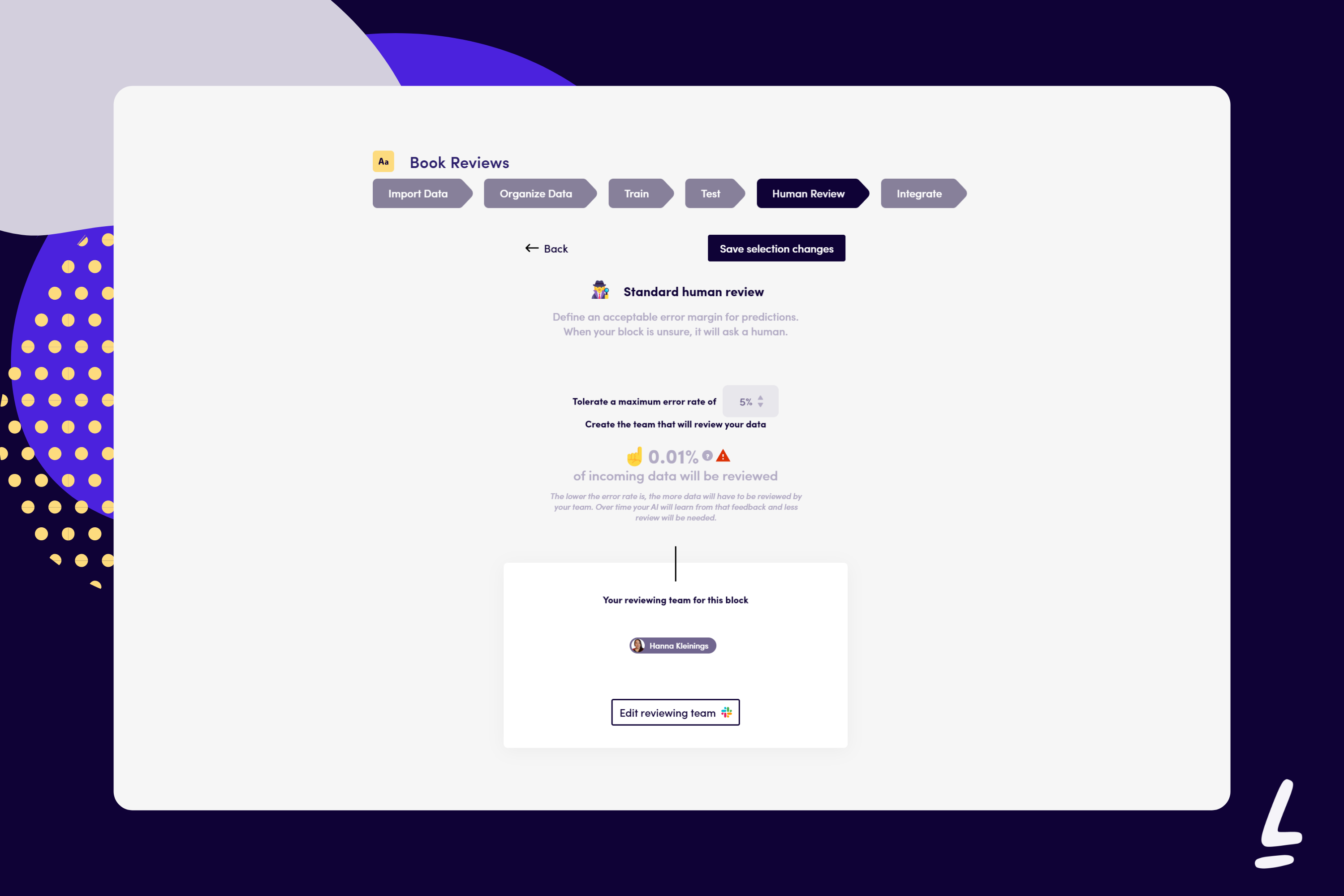
Wrapping up on no-code Machine Learning
Businesses and individuals may now explore AI and Machine Learning more easily thanks to no-code solutions. These tools assist companies in swiftly and affordably adopting AI models, allowing their experts to make use of cutting-edge technology.
The decision to adopt no-code AI doesn’t need to be challenging. All you have to do is decide how the planned solution will fit into your organization. No-code Machine Learning reduces the barriers to integrating AI technology in your business and allows you to easily automate mundane tasks and processes.
Choosing the right no-code Machine Learning tool is crucial to success—you want something intuitive and powerful. Try Levity’s demo to see how you can start speeding up business processes with innovative no-code AI solutions.




